When you are on vacation, that last thing you think about is getting hacked. Learn how to browse privately with the precautions below and by using a vpn.
It is a known fact to everyone that a browser is an interface that gives us access to the Internet. Different companies have developed browsers offering different perks and features, some unique to their own. When an internet user is presented with a variety of browser options, the features they would look out for are speed, performance, and ease of use. But it’s our responsibility to learn wow to browse privately in public settings.
 Disclaimer: Thank you to Techwarn Media for contributing to this sponsored article.
Disclaimer: Thank you to Techwarn Media for contributing to this sponsored article.
The Need for Cybersecurity Awareness
With the recent wave of cyberattacks on individuals and corporations, it is important that every individual gets security conscious and considers the security features an important aspect of anything that accesses our data. Data breaches, identity theft, and stolen information have now become the order of the day as loopholes in networks and connectivity are being exploited daily.
Since browsers serve as the portal between the user and the internet, it is definitely an attractive way for hackers to perform their illegal acts. Defending against these cybercriminals will require air-tight security to be added at the browser point in a network.
Taking into account records and surveys, Google Chrome is the most popular browser in the world. However sophisticated it might seem, given the reputation of its parent company, it still puts its users at risk of cyberattacks.
Users have the responsibility to add extra protection to their information and devices, especially when traveling.

Browser Vulnerabilities and How to Stay Safe Against Them
How to Browse Privately – Browser History
Using machine learning, browser history can be used to predict users’ behavior on the internet and what they use the internet for, thereby establishing behavioral patterns of the user. If the records fall into the wrong hands, they can be used to direct phishing attacks at users and obtain their personal information.
To stay safe against this, a rule of thumb would be to frequently clear your browser cache which oftentimes contains sensitive information. This should be done as often as possible, especially after visiting websites where the user had to enter confidential details such as credit card details, etc.
Another option would be to set the browser to automatically clear cache and cookies after closing the app. One can also make use of the incognito mode on browsers if the above seems tedious.

Wi-Fi Hacking
The use of public Wi-Fi when accessing sensitive websites has been often discouraged because of the security risks associated with it.
Public Wi-Fi can be hacked, cloned or sniffed by a hacker in order to redirect web traffic from unsuspecting users to them. This way, if confidential information is sent through the web, the hacker can intercept them and use them for malicious purposes.
To curb this, users can use a secure VPN plug-in for Chrome, even if they need to connect to public Wi-Fi. VPNs help secure the data traveling from the host computer to the network. It adds layers of encryption to the data being transported, securing it from whoever might be snooping for confidential data.
It is your number one defense when learning how to browse privately at home and when away.
Stored Login Credentials
To save the stress of having to type login credentials for websites, many users simply save their login details and even bookmark the websites for easy access. A combination of these two is known to be dangerous. All it would take for a hacker to gain access to the users’ information are a couple of clicks and that is all.
To prevent this, especially on Google Accounts, it is advised that users choose the Two Factor Authorization option to give their accounts an extra layer of security. Once a Google account is breached, the user’s Google Drive, Gmail, Youtube account, and virtually all other Google services the user is signed up to are exposed.
Google Chrome is indeed a handy browser with great features suiting various users. However, its privacy risks should never be overlooked. Users must ensure that their browsers are protected from potential cyberattacks.
VPN Travel Tips
- I loved using a VPN in China because without it I could not check by Facebook or go on Google.
- You can use a VPN to find cheaper flights and hotel prices sometimes.
Here is my favorite VPN service, sign up for it today
PIN IT HERE for later
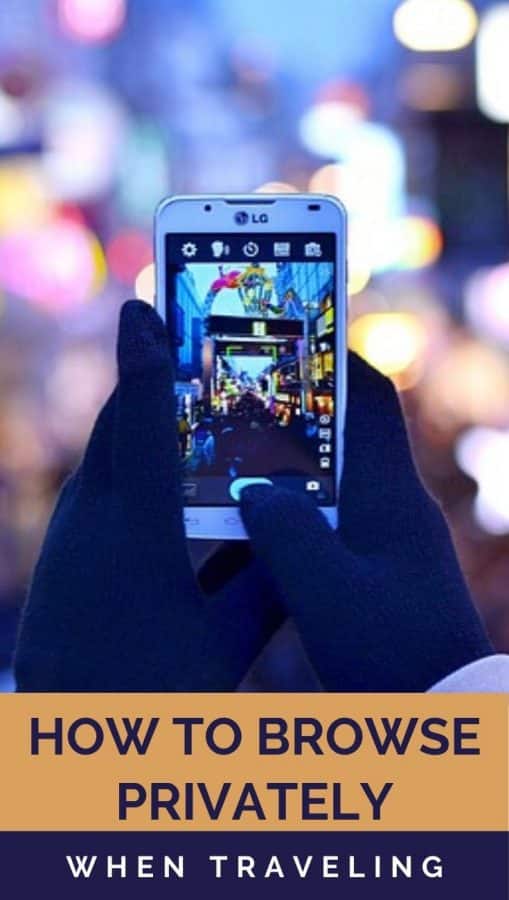




A lot of good info here. I really need to look into VPN — so useful. Though who knows when we can travel again!
My article is based mostly on travel. But it is very practical at home also to protect your information and connection. And finding cheap travel deals….one day.
Great tips Evelyne…I will have to remember next time traveling…have a great weekend and stay safe!
Thank Julianna, always better to be safe than sorry 🙂 Stay safe too!
I like google chrome 🙂 Cool tips, Evelyne!
Me too, best browser 🙂